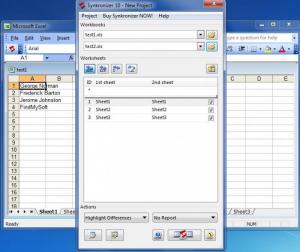Synkronizer
11.2
Size: 8.23 MB
Downloads: 4900
Platform: Windows (All Versions)
Synkronizer integrates with the Office Excel tool to provide the following functionality: compare files with the aim of uncovering the differences, and merge different files. This sort of functionality is useful to banks, insurance companies, and any other company or user who needs an efficient means of comparing and merging Excel files.
To enjoy the functionality the XL Cons:
It does not work with Excel 2012 64-bit edition. The range of cells that can be compared is restricted in the trial.
Pros
Synkronizer works with Excel 2003, 2007, and 2010 on Windows XP, Vista, or 7. Starting a new project is a simple matter. The application compares and merges Excel files. There are numerous settings you can play with. The trial is not time-limited. Multiple languages are supported.
Cons
ulting GmbH-developed application Synkronizer provides, you must first download a 5MB executable onto your machine. Run this executable and you will be presented with a simple setup wizard; a few clicks later you will be done with the installation process and you will be able to start using the Synkronizer tool. As mentioned above, Synkronizer integrates with the Excel application. You can access Synkronizer from the Excel interface. In Excel 2003 and XP, the Synkronizer button can be found in the “Tools” menu. In Excel 2007 and 2010, the Synkronizer button can be found on the “Review” tab. When you start a new Synkronizer project, you will be invited to load two Excel files. At the bottom of the New Project prompt you have buttons that allow you to choose how you want Synkronizer to do its job. Speaking about that, Synkronizer actually compares the two files you selected and uses color-coding to highlight the differences. The application can also generate a difference report and it can merge differences into one spreadsheet. The Synkronizer trial is not time-limited. You can use it for as long as you want, but please note that the range of cells that can be compared is restricted. You should also note that Synkronizer does not work with 64-bit Excel 2010 editions. On Windows 7, 64-bit machines, it works with Excel 2010 as long as it is the 32-bit Excel version. Synkronizer compares Excel files and uses color coding to highlight the differences. But it is not only limited to this, it has more useful functionality that makes it a handy application.
Synkronizer
11.2
Download
Synkronizer Awards

Synkronizer Editor’s Review Rating
Synkronizer has been reviewed by George Norman on 11 Feb 2013. Based on the user interface, features and complexity, Findmysoft has rated Synkronizer 4 out of 5 stars, naming it Excellent